




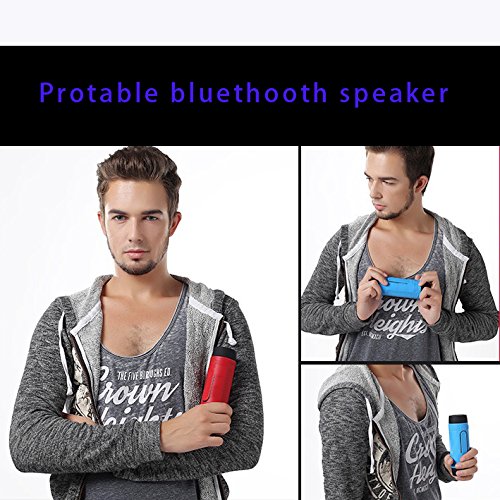
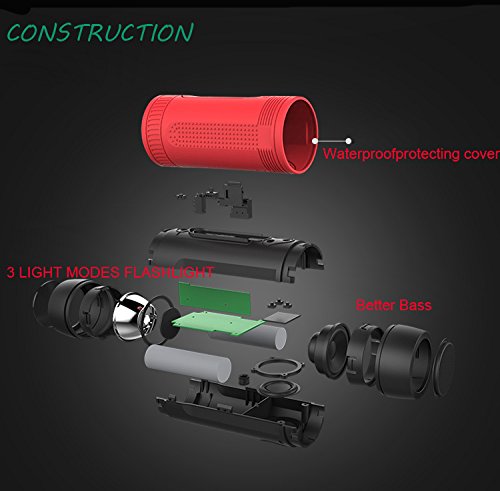

Product Specifications Output voltage: 5V/1A Working range: 10M Frequency response: 20HZ-20KHz Weight: 260g Dimensions: 156*51*51mm Operating voltage: 3.7VFunction Introduction Mode switch sequence: Bluetooth - TF Card - Radio - Audio Input (When with both TF Crad /AUX cable inserted, the last inserted will be prior by default.) 1.Bluetooth mode: Push power button to "ON" the speaker will turn on and automatically enter pairing mode indicated by the flashing blue LED light, and announce " THE BLUETOOTH DEVICE IS READY TO PAIR". Activate your device's (phone's) Bluetooth function and search for Bluetooth devices, select "S1" from the list to connect, you will hear " connected successfully" when the connecting is complete. NOTICE: these controls are work booth for Bluetooth & TF card& Radio mode 2. Bluetooth Call Under Bluetooth mode, you can use M button for controls Press once: Answer callsPress and hold: RejectPress twice: call back the last number3. TF Card (Micro SD Card)/AUX Mode Inserting a TF card (Micro SD card) or 3.5mm Audio jack, you will hear prompt "Music play mode/AUX Input Mode", The speakers will play audio files from your TF card / Other connected devices automatically. The controls are same as Bluetooth mode. 4.Radio mode Due to signals &Frequency difference, this function will works differently. So please do plug in the charge cable first as signal amplifier before you use its radio function. Press and hold "M" button to switch to radio mode, you will hear prompt "The Radio Mode"; Click "M" for automatic channel search. The speakers will play the first searched channel after it finishes searching. The controls are same as Bluetooth mode. 5. Smart phones Power Bank: This outdoor Bluetooth speakers can be used as emergency external charger for your smartphones or ot
Trustpilot
1 day ago
3 weeks ago